Learning Chinese has never been more convenient now that everyone carries a smartphone in their pocket.
There are a number of Mandarin Chinese learning apps for iPhone and Android out on the market, ranging from simple games and flashcard apps to full-blown language courses with your own virtual tutor.
Advantages of using apps and online tools to learn Chinese
There are many advantages of using apps and web based learning tools to master Mandarin Chinese compared to the more traditional route of attending classes and using textbooks.
- Cheaper – Online apps and web learning services are generally much cheaper than signing up for a class or meeting with a tutor
- Convenient – By carrying a smartphone in your pocket you can learn Chinese wherever or whenever you want. Whether you are commuting on public transport or lying in bed about to sleep, you can practice Chinese in your spare time.
- Learn at your own pace – You decide how fast or slow to progress. Learning on your own also gives you flexibility in your schedule
- Fun – Many learning tools today incorporate game like elements or entertaining content in their teaching methods. This keeps things fresh so you won’t easily lose interest and give up.
By substituting 10 minutes of your daily social media fix with practice using a Chinese learning app on your mobile phone, you could improve your Chinese considerably. Here are our top picks for the best Mandarin Chinese apps in 2017:
Fluentu: Learn through Real World Content

If you have ever taken a language class in school you probably used a textbook filled with all sorts of exercises or reading passages. Usually this content is manufactured, boring, and not like anythnig you would normally encounter in real life.
Fluentu takes a novel approach to language learning by using real world Chinese language video content taken from the Internet. Vocabulary specific to each video is taught and every video has subtitles in Chinese (pinyin and simplified characters). Videos are usually very interesting and range from commercials, music videos and even Chinese viral videos — great for cultural education.
ChineseSkill: Language Learning Game-ified
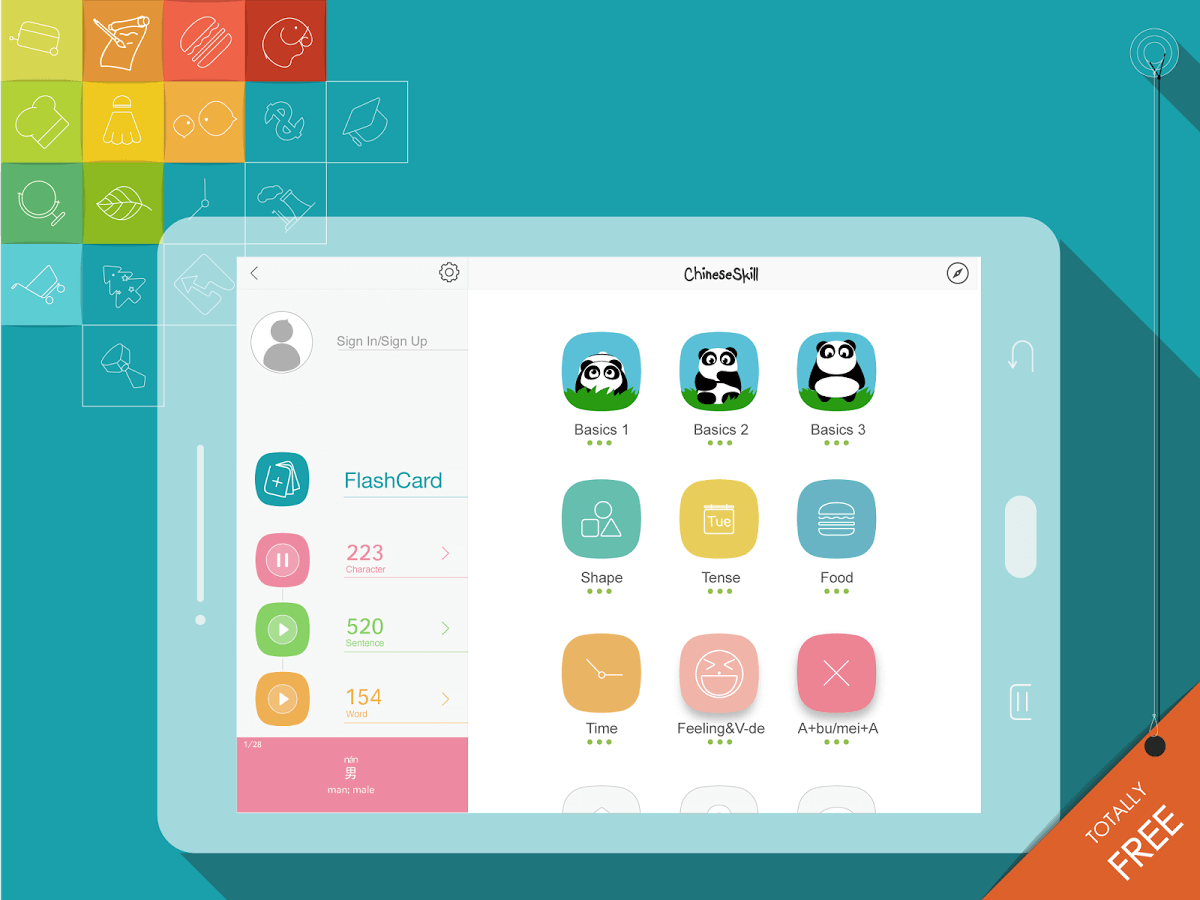
ChineseSkill teaches language much like the popular language learning app Duolingo. It starts off the basics through contained topical modules like numbers, food, directions etc. Instruction is laid out in an intuitive way, slowly introducing grammar and vocabulary through a series of mini-games. Most of the tasks in Chinese Skill use pinyin and English but there are also some character recognition tasks as well. If you want to learn how to write Chinese, this app won’t be enough for you. But for basic conversational listening, speaking, and vocabulary, this little app does the trick in a very entertaining way. Even better it’s totally free!
Pleco: Chinese Dictionary

Pleco is a popular Chinese – English dictionary app packed full with tons of advanced features that will complement your Chinese studies. Some of these awesome features include (taken from official website):
- OCR: Look up unknown Chinese words ‘live’ using your device’s camera, or tap-lookup words in a still image.
- Handwriting: Look up words by drawing them on the screen; very accurate and tolerant of stroke order mistakes.
- Audio: Recordings from two different native speakers for 34,000 Mandarin words, with speech synthesizer (for sentences) and Cantonese support as well.
- Flashcards: Insanely powerful / customizable system, making it extremely easy to add new flash cards from dictionary entries or import pre-made vocabulary lists.
- Document Reader: Look up words in a document simply by tapping on them; supports TXT/EPUB/DOC/PDF files and web pages on iOS, TXT/PDF files on Android.
- Screen Reader: Android-only; look up Chinese words in any app on your device by tapping on a floating button.
Pleco is available on iPhone and Android with free basic versions. You can pay for an upgraded advanced version.
Skritter – Learning to write Chinese characters
Skritter is a powerful app that teaches you to write and recognize Chinese (and Japanese) written characters. The app is able to recognize your handwritten characters and correct for any mistakes. It is available for all major platforms (iOS, Android, Mac, Windows) and they currently offer a 7-day free trial. Check it out!
Zizzle – language learning methods proven by science!

Key Features
-
visualized stories for each character
-
use of scientifically proven memory methods
-
teaches essential words and phrases
-
audio support
-
intelligent testing system

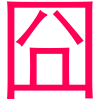
Loading…
Loading…